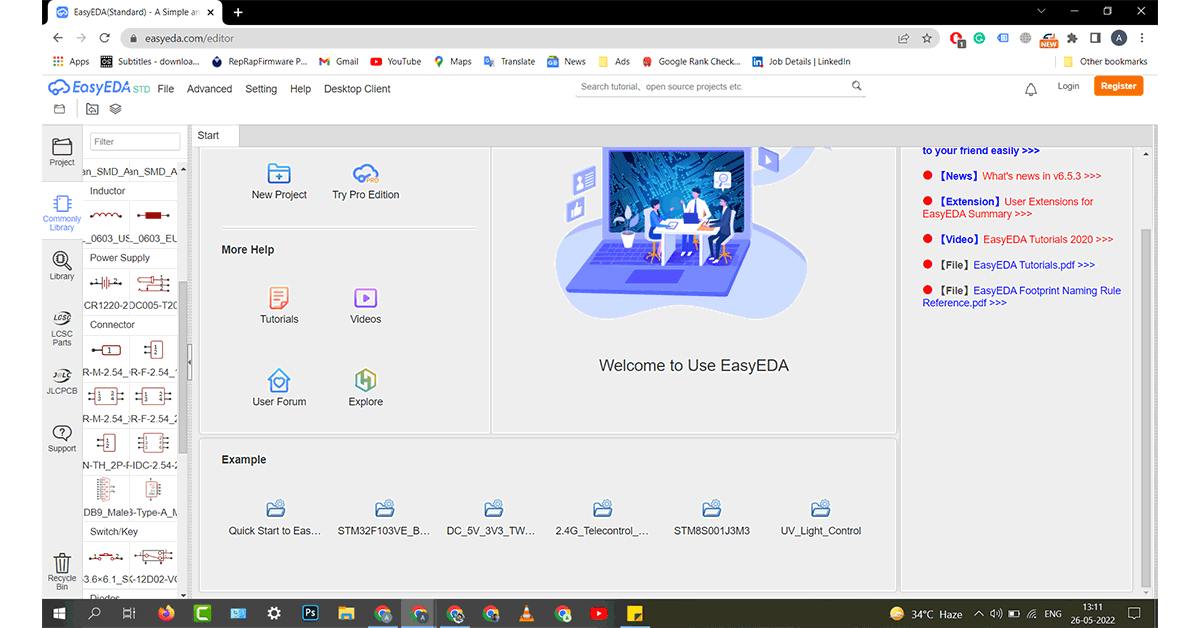A Printed Circuit Board (PCB) is the foundation of any electronic product. It is a thin board made of insulating material, such as fibreglass or plastic, with conductive pathways etched onto its surface. This board is used to connect and control the various components of an electronic product. PCB design is an important step in the development of any electronic product, as it affects the functionality, reliability, and cost of the final product.
Here are the steps to designing a PCB:
-
Define the product requirements: This step involves defining the requirements for the electronic product, including the number and type of components, the size and shape of the PCB, and the performance specifications.
-
Schematic design: In this step, the electrical connections between the components are defined in a schematic diagram. The schematic is used to verify that the connections are correct and that the product will function as intended.
-
PCB layout design: In this step, the components and conductive pathways are physically arranged on the PCB. The layout is optimized to minimize the risk of electrical interference and to ensure that the components fit properly on the board.
-
Prototype creation: A prototype of the PCB is created to verify that the design is correct and that the components fit properly on the board.
-
Testing: The prototype is tested to verify that it functions as intended and to identify any problems that need to be addressed.
-
Manufacturing: Once the design is finalized and the prototype has been tested and validated, the PCB can be manufactured in large quantities.
PCB design software, such as Altium Designer or Eagle PCB, is used to simplify the design process and to ensure that the design is correct. These tools include schematic capture, layout design, and automated routing, which makes it easy to create a PCB design that meets the product requirements.
In conclusion, PCB design is a critical step in the development of any electronic product. It requires careful planning, attention to detail, and an understanding of the electrical and physical requirements of the product. By following these steps and using the right tools, you can create a high-quality PCB design that meets your product requirements and provides the performance and reliability that your customers demand.
The top 5 free PCB designing software are as follows:
1. EAGLE
- EAGLE is an Electronic Structural Automation (EDA) software.
- It allows easy connection between schematic diagrams, component layouts and routing of circuit boards.
- It has comprehensive library content and a thriving community.
- It quickly tests ideas and checks circuit performance.
- It includes 2 schematic sheets, 2 signal layers, and an 80cm2 board area.
- Eagle is available for Windows, Linux, and Mac.
- It is available only with a Fusion 360 subscription.
Download EAGLE software from here.
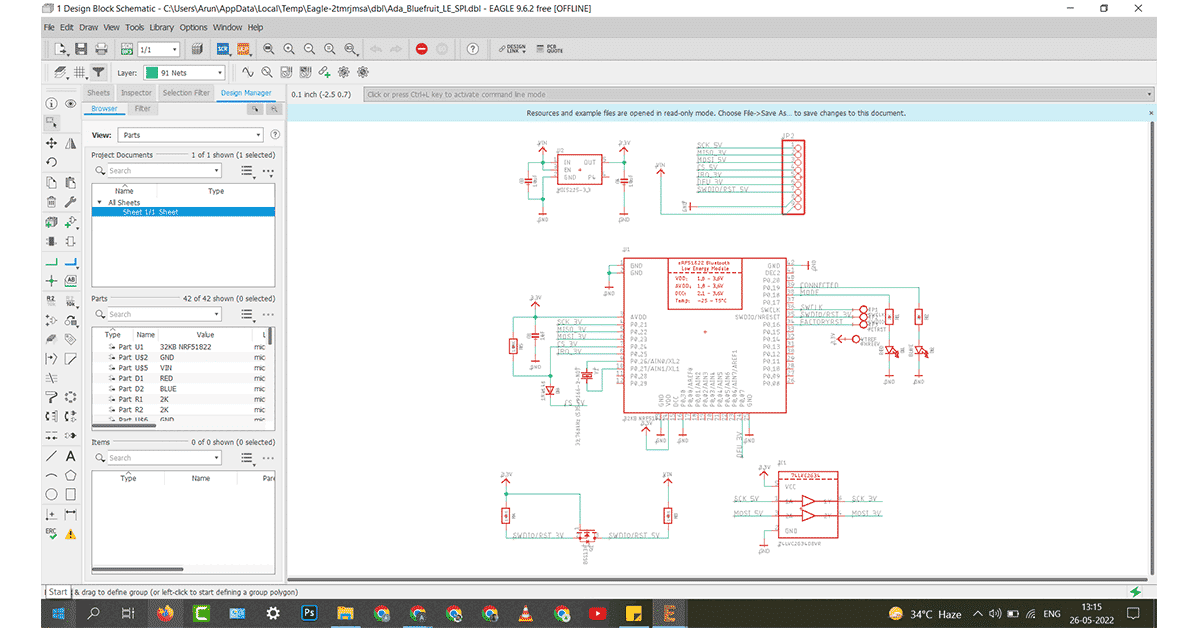
2. KiCad
- KiCad is a cross-platform and open-source software for EDA.
- It has a circuit editor to help one to create personalised designs without any limitations (up to 32 copper layers).
- It has an official symbol library and built-in symbol editor, making our projects quicker.
- It has a 3D viewer which can be used to inspect the project design in a 3D form.
- It also has a push-and-shove router which can route differential pairs and interactively adjust trace lengths.
- As a setback, KiCad has an incomplete library organization.
- It is available on Windows, Linux and macOS.
- Unlike Eagle, KiCAD is entirely free.
Download KiCAD software from here.
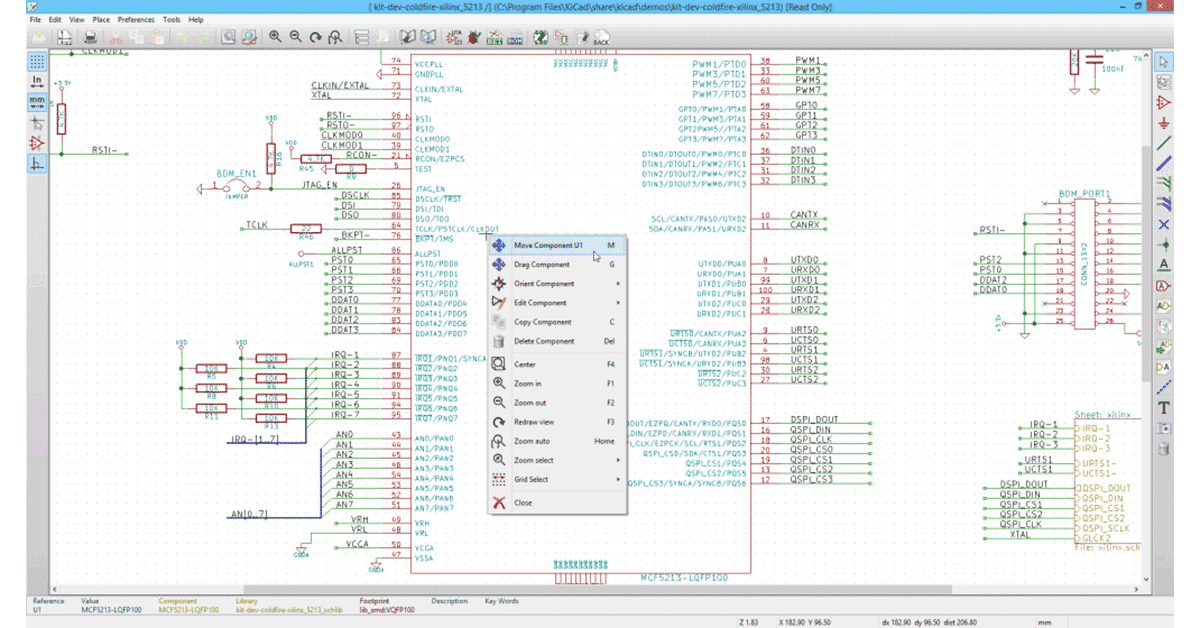
3. Fritzing
- Fritzing is an open-source hardware initiative.
- It helps designers, artists and researchers to develop electronic projects with interactive electronics creatively.
- It is a software tool along with a community and provides services like processing and Arduino.
- It includes a breadboard layout, schematic and PCB view.
- It allows users to:
- Document prototypes
- Share prototypes with others
- Teach electronics in the classroom
- Design and manufacture professional circuit boards.
- It is the appropriate software for hobbyists, amateurs, new designers or students.
- Although the software is easy to use but it has limited setting options.
- The software is available for Windows, Linux, and Mac.
Download Fritzing software from here.
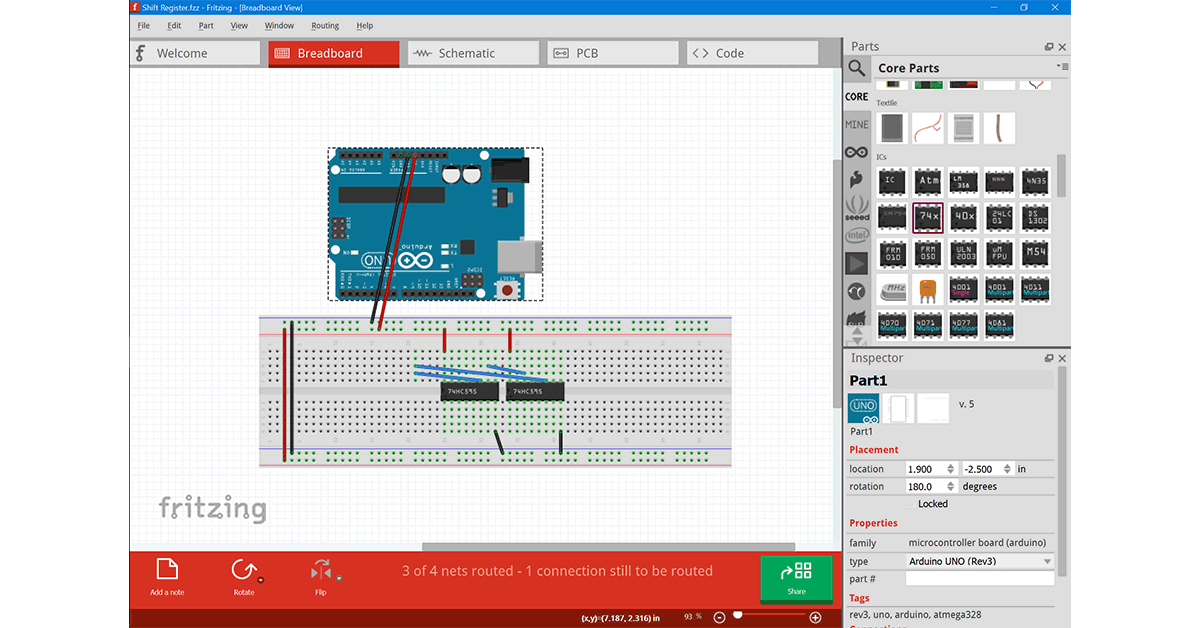
4. DesignSpark
- DesignSpark PCB is an easy-to-learn PCB design tool used for capturing circuits and arranging printed circuit boards for EDA.
- It has a unique approach to a powerful software engine allowing one to capture circuits, and design circuit boards and layouts.
- The software provides:
- Excellent schematic capture
- A PCB editor for designing an unlimited number of PCB layers
- Library creator
- 3D views for one to visualize designs in real time.
- Video tutorials on various topics related to software design.
- It is widely used by students to professionals.
- It is only available for Windows.
Download DesignSpark software from here.
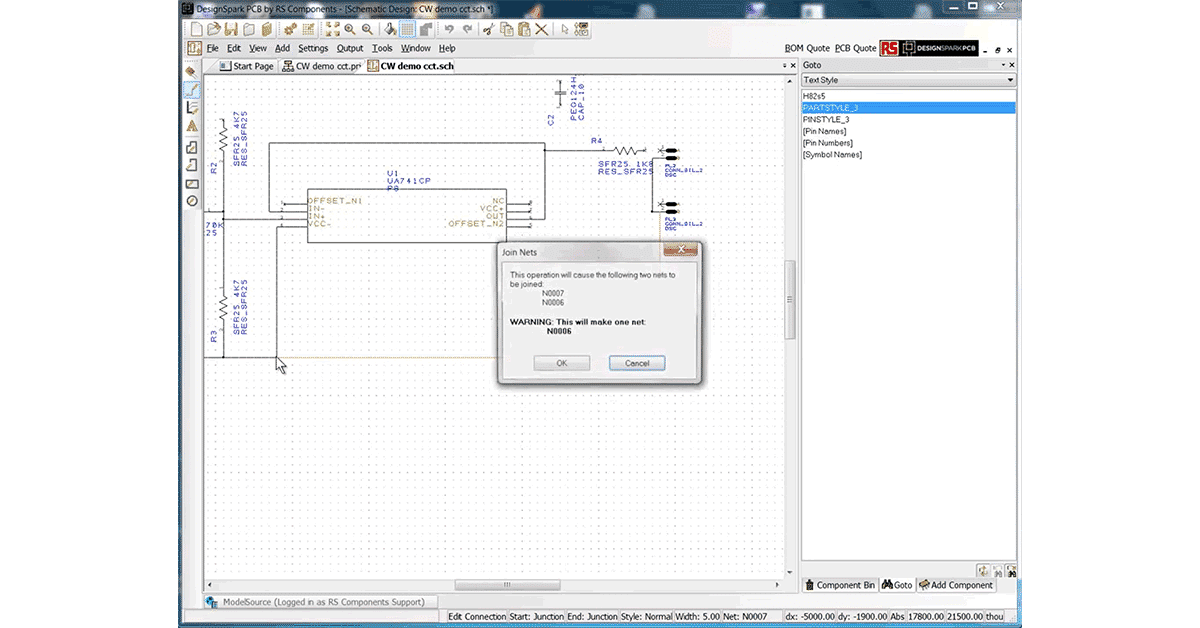
5. EasyEDA
- EasyEDA is a free and paid zero-installation EDA tool for web applications and cloud computing.
- It combines:
- Powerful circuit capture, mixed-mode simulation and circuit board layout in a single cross-platform browser environment.
- Integrated LCSC component catalogue
- PCB editor
- Libraries designer
- Project management tool
- Team collaborator
- It enables one to use the service in commercial projects and for teamwork on a single project.
- The number of projects (both private and public) are not limited.
- One can provide read-only access too.
- It can be used both online and on a PC.
- It is available in Windows, Linux and macOS.
Download EasyEDA software from here.